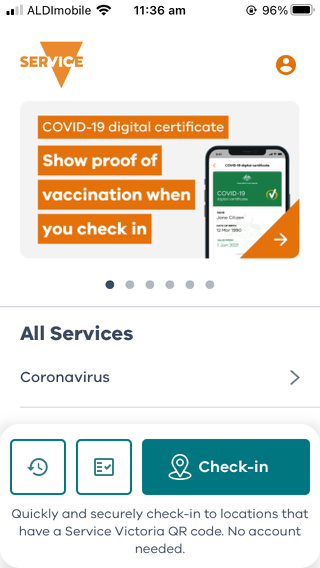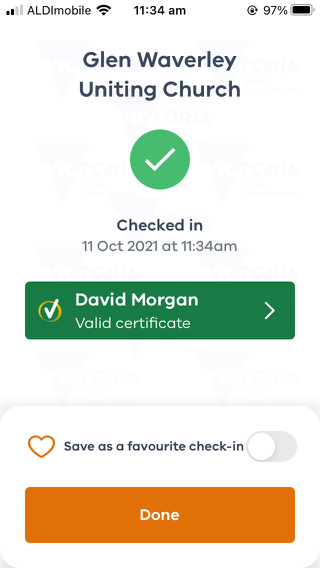Link to GomerInfo > OpeningAfterCoronaVirus > ABC article
How to get a Covid Vaccination Certificate
- These instructions are tested for Apple phones, as that is all that I can access. Others should be very similar.
- Your suggestions for improvement are very welcome.
Share your experiences at CovidVaccinationCertificateExperiences
If you already have the Medicare app on your phone, skip directly to Step 4. You may have used this app to submit Medicare claims.
If you do not have the Medicare app on your phone but do have a Medicare account linked to myGov, start at Step 3.
If you have a myGov account but do not have your Medicare account linked to myGov, start at Step 2. You are likely to have used myGov for your tax return or to access Centrelink
If you do not have a myGov account, start from Step 1.
If you do not have an appropriate phone, your vaccination provider can print your immunisation history statement for you. You can also call the Australian Immunisation Register on 1800 653 809 (8am to 5pm, Monday to Friday) and ask for your immunisation history statement to be posted to you. It can take up to 14 days to arrive in the post.
1. To get a myGov account
Note that you do not need, and would probably rather not have, a "MyGovID digital indentity". This is quite separate to a myGov account, and I suggest that you ignore the invitation to get one. See CovidVaccinationCertificateExperiences
2. To link your Medicare account to your myGov account
You may have used MyGov for tax returns or Centrelink access.
Log in to MyGov. This will require some security process, depending on how your MyGov account is set up. Commonly a security code sent by SMS to your phone, but can be security questions.
- If Medicare is not listed under "Your Services", click on "Link another Service" and add Medicare.
- The website will take you through a list of questions to prove that is indeed your medicare account, asking for details from your medicare card and the date and names of the most recent GP and/or specialist you have seen.
- If you do not succeed in answering these questions online, you can call the phone helpline to verify your identity (this may require some time sitting on hold, but experiences are that the staff are helpful). Examples include given versus preferred names, can't remember when you last went to a medico.
3. To install the "Medicare Express Plus" app on your phone
- Download "Medicare Express Plus" from the app store. Search shows "medicare express". Download screen has "Express Plus...:
- Install the app.
- The app will ask you the sign in with your myGov account (email and password) in the same way you do on your computer.
- It will then send you an SMS with a code in it, and ask you to copy this into the app. The easiest way to do this on an iPhone is right after you receive the message, touch inside the box where you need to insert the code, then look just above the number keypad, where it should say "From Messages" and will have the number already copied and ready to go - then you just need to click on this "From messages" and it will put the code into the box.
- The app will then ask you to set a 4 digit PIN, which you can use to sign in to the app in the future (the app will remember your name, but ask for the PIN each time, for security).
4. To get a certificate in the "Medicare Express Plus" app on your phone, add to your phone 'Wallet'
- Open the Medicare app.
- Sign in using your 4 digit PIN.
- Select 'Proof of vaccinations'
- Select 'View history'
- Scroll down to the green "View COVID-19 digital certificate" button and tap it.
- Scroll down to "Add to Apple Wallet" on Apple or "Save to phone" for Google Pay.
- You can then tap on it in Wallet to display whenever needed.
5. To get a certificate in the Service Victoria Check-in app
- Fully vaccinated people can add their proof-of-vaccination status in their Service Victoria App from version 1.14 11 Oct.
See https://service.vic.gov.au/covid-19/add-covid-19-digital-certificate but in summary:
- The simplest option is to add the vaccination certificate from the Medicare Express app.
- Open the Medicare app
- Select 'Proof of vaccinations'
- Select 'View history'
- Make sure that your name is shown and then scroll right to the bottom and select 'Share with check-in app'. This will take you to the option to share with the Service Victoria app.
See the above link for other options if you have a problem with this method. (Version 1.14.1 adds the ability to add it from the myGov account.)
6. To check-in with the vaccination status.
The new screen when opening the Service Victoria app. Ignore the top half and click on Check-in |
The new success screen, showing vaccination status. |
|
|
 The Glen Waverley Uniting Church PSALTER
The Glen Waverley Uniting Church PSALTER