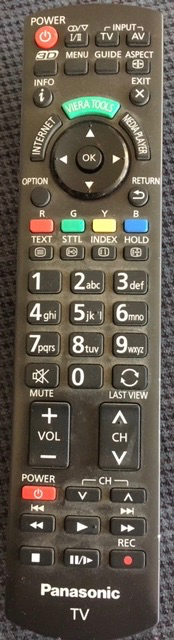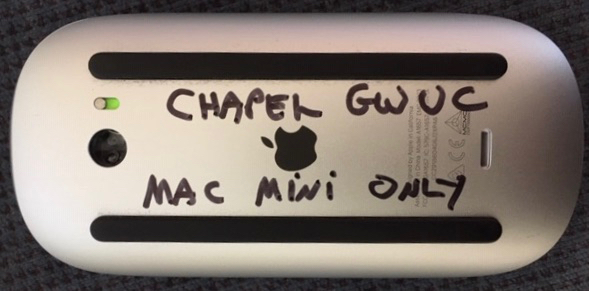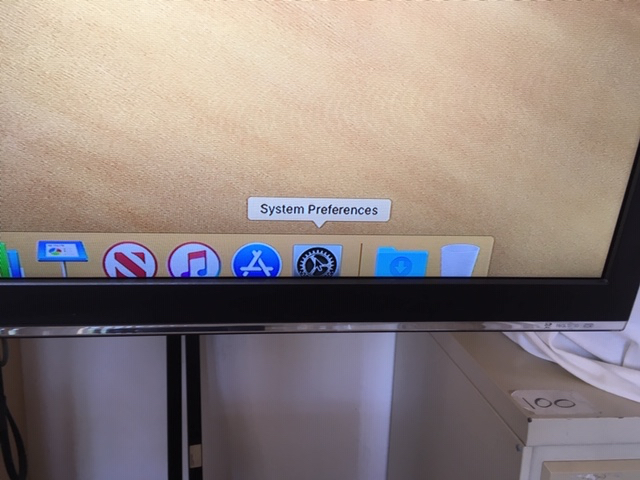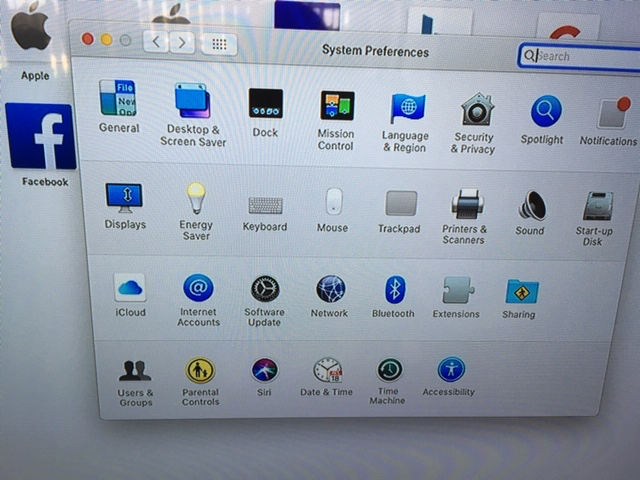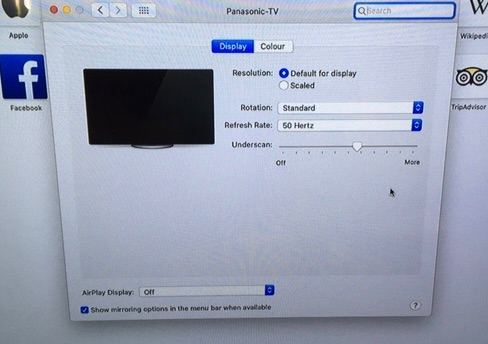|
Size: 1644
Comment:
|
Size: 1711
Comment:
|
| Deletions are marked like this. | Additions are marked like this. |
| Line 4: | Line 4: |
| ||Use the TV remote to switch on the power (round red button at top left), and set the input to HDMI1 using the AV button (top right). ||<:50%> {{attachment:REmote.jpg}} || | ||Use the TV remote to switch on the power (round red button at top left), and set the input to HDMI1 using the AV button (top right). Using the TV for other inputs requires making other choices here.||<:50%> {{attachment:REmote.jpg}} || |
| Line 12: | Line 12: |
| ||Close the Preferences window, and open whichever application is needed. When finished, shut down the computer and turn of the keyboard and mouse before returning to the office cupboard.|| || | ||Close the Preferences window, and open whichever application is needed. When finished, shut down the computer and turn off the keyboard and mouse before returning to the office cupboard.|| || |
Using the TV in room 1 with the attached Mac Mini
Get the keyboard and mouse from the cupboard in the church office. The little white box in the bigger labelled box. |
|
Use the TV remote to switch on the power (round red button at top left), and set the input to HDMI1 using the AV button (top right). Using the TV for other inputs requires making other choices here. |
|
Turn of the power of the Mac Mini attached to the back of the TV. Power switch is on the bottom corner. Startup chime should sound. |
|
Turn on the power on the back of the keyboard. Green showing is on. Don't forget to turn it of when finished. |
|
Turn on the power on the bottom of the mouse. Green showing is on. Don't forget to turn it of when finished. |
|
Choose Guest user. This allows access to all applications, but does not allow saving any documents to the local disk. |
|
The computer desktop shoud appear, but the Menu bar at the top of the screen wil be missing. Open System Preferences |
<:50%> |
Click on Displays |
|
Click on the Underscan slider. The menu bar should appear. |
|
Close the Preferences window, and open whichever application is needed. When finished, shut down the computer and turn off the keyboard and mouse before returning to the office cupboard. |
|
Created DavidMorgan Oct 2019.
 The Glen Waverley Uniting Church PSALTER
The Glen Waverley Uniting Church PSALTER