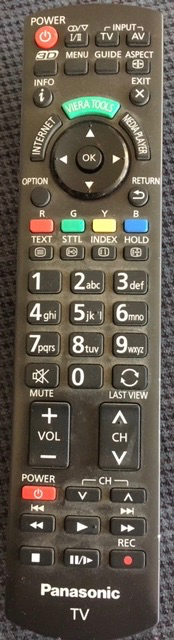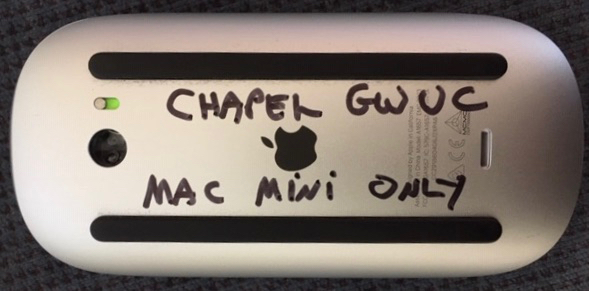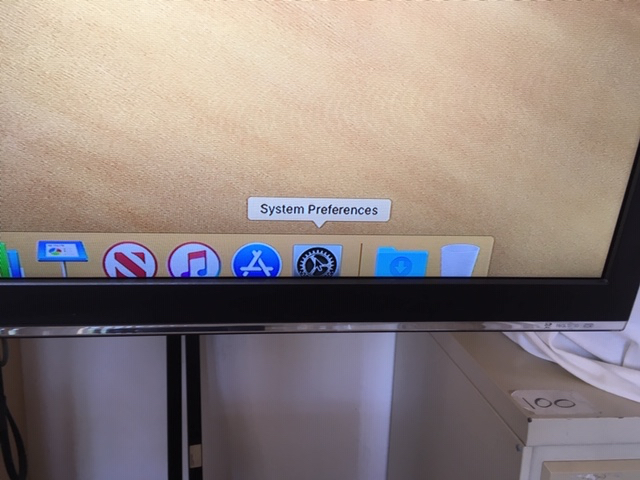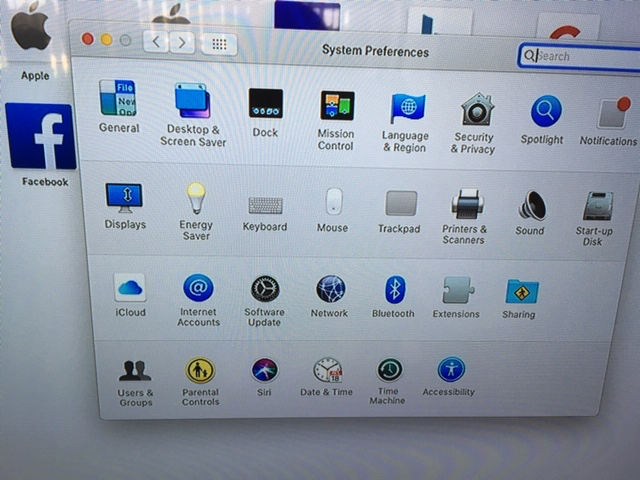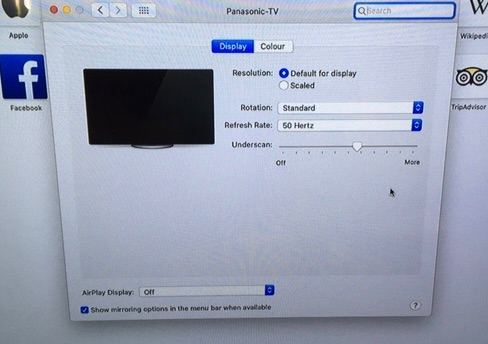|
Size: 1387
Comment:
|
Size: 1438
Comment:
|
| Deletions are marked like this. | Additions are marked like this. |
| Line 3: | Line 3: |
| || Get the keyboard and mouse from the cupboard in the office||<:50%>{{attachment:Cupboard.jpg}}|| | || Get the keyboard and mouse from the cupboard in the office. The little white box in the bigger labelled box.||<:50%>{{attachment:Cupboard.jpg}}|| |
Using the TV in room 1 with the attached Mac Mini
Get the keyboard and mouse from the cupboard in the office. The little white box in the bigger labelled box. |
|
Use the TV remote to swithch on the power (red button), and set the input to HDMI1 using the AV button |
|
Turn of the power of the Mac Mini attached to the back of the TV. Power switch is on the bottom corner. Startup chime should sound. |
|
Turn on the power on the back of the keyboard. Green showing is on. Don't forget to turn it of when finished. |
|
Turn on the power on the bottom of the mouse. Green showing is on. Don't forget to turn it of when finished. |
|
Choose Guest user. This allows access to all applications, but does not allow saving any documents to the local disk. |
|
The computer desktop shoud appear, but the Menu bar at the top of the screen wil be missing. Open System Preferences |
|
Click on Displays |
|
Clich on the Underscan slider. The menu bar should appear. |
|
Close the Preferences window, and open whichever application is needed. |
 The Glen Waverley Uniting Church PSALTER
The Glen Waverley Uniting Church PSALTER