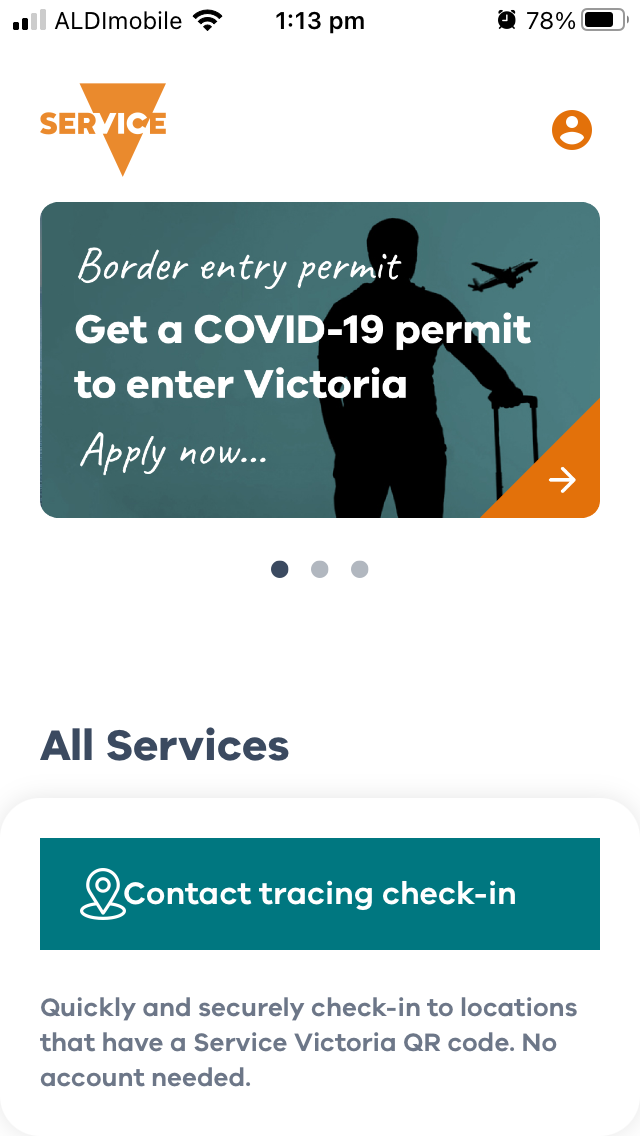Link to RosterGreeting > CovidGuidelinesForGroups > ChurchiPads > CheckInVicGov
Obsolete
Use CheckInKiosk
Check others in with the Victorian Government QR Code Service
- This service is designed to enable one user to interact with multiple government departments. It takes some effort to use it to check multiple people into one venue.
- Steps that work with apparently minimal effort are:
Open the "Services Victoria" app.
- Select "Contact tracing check-in" at the bottom of the page.
- Either:
- Scan the QR code
- or
- Select "Having trouble? Check-in manually"
Enter our location code T4J5A8 and select "Submit"
- Enter the First name and Phone number, and select "Check-in to this location". You should get the green tick page. Select "Don't save my details" if you get the option.
- Select Done. This takes you back to the first page, where you have to start from scratch. I have not found any way to preserve the Location without also keeping the Name and Phone number. You have to scan or enter the location code for each person.
Initial screen
Found locations
Save details